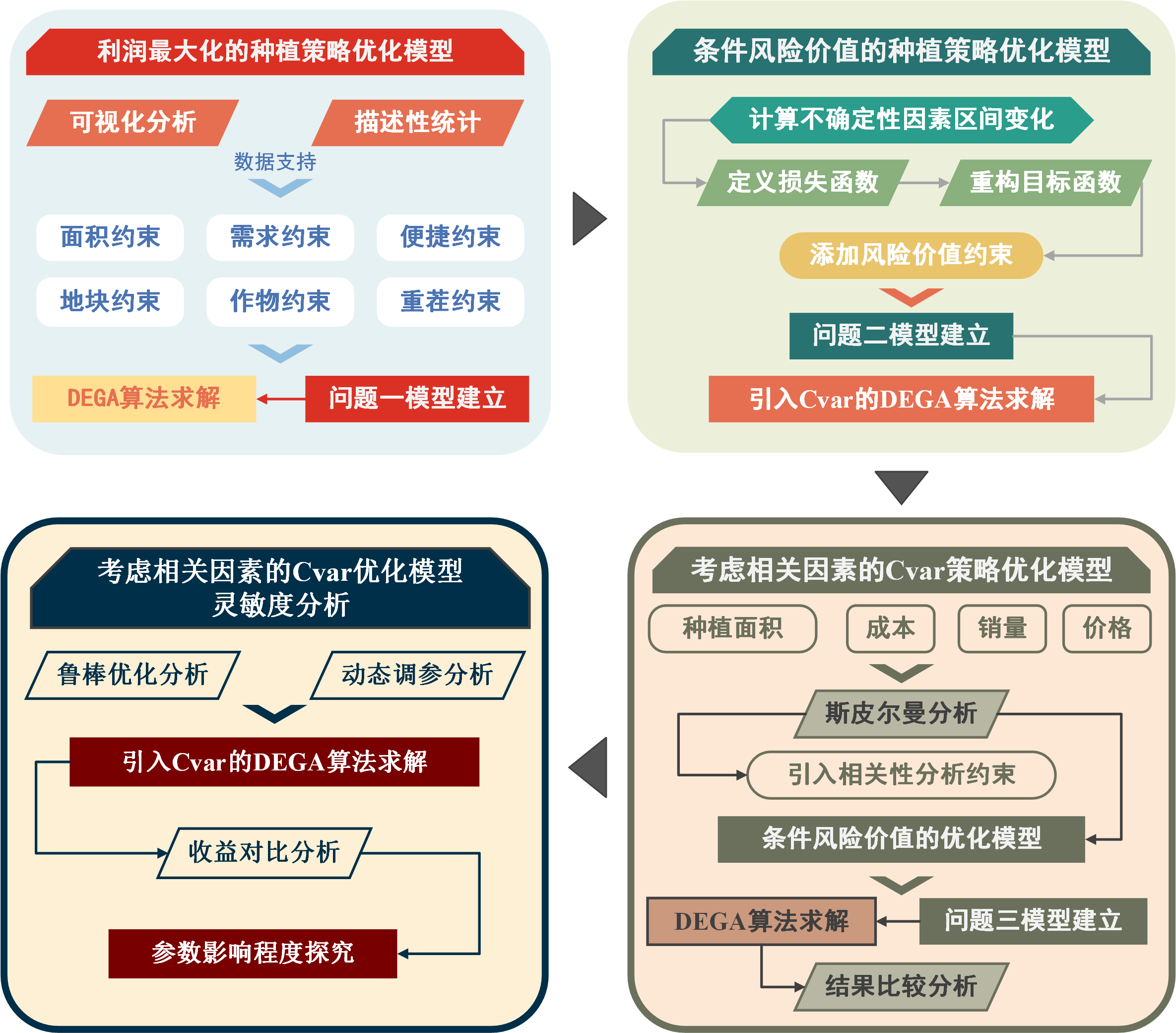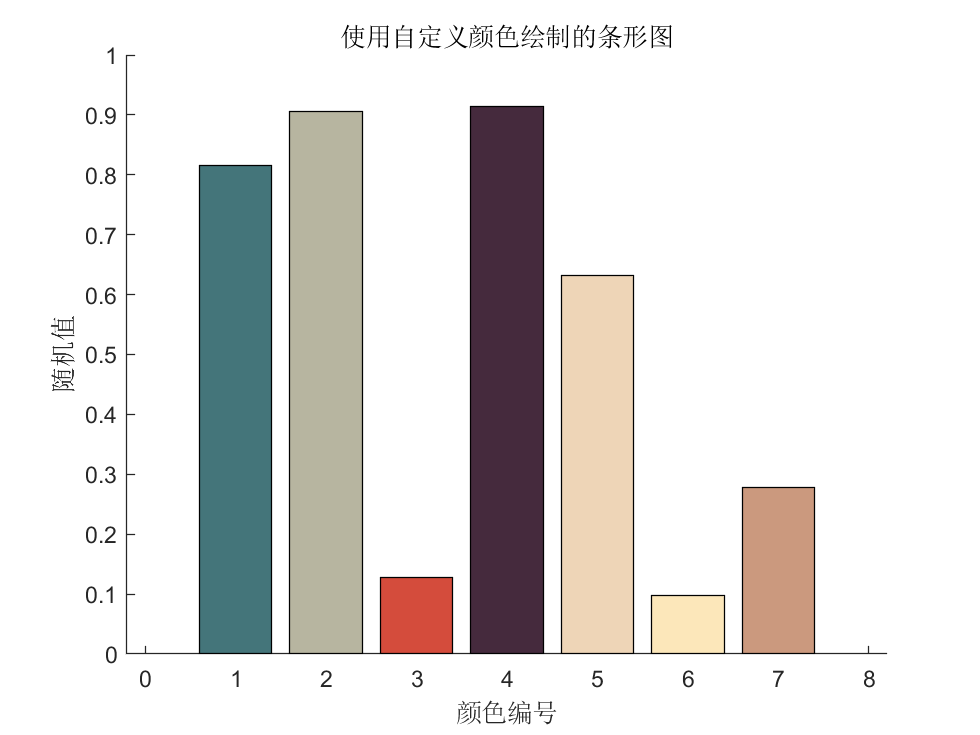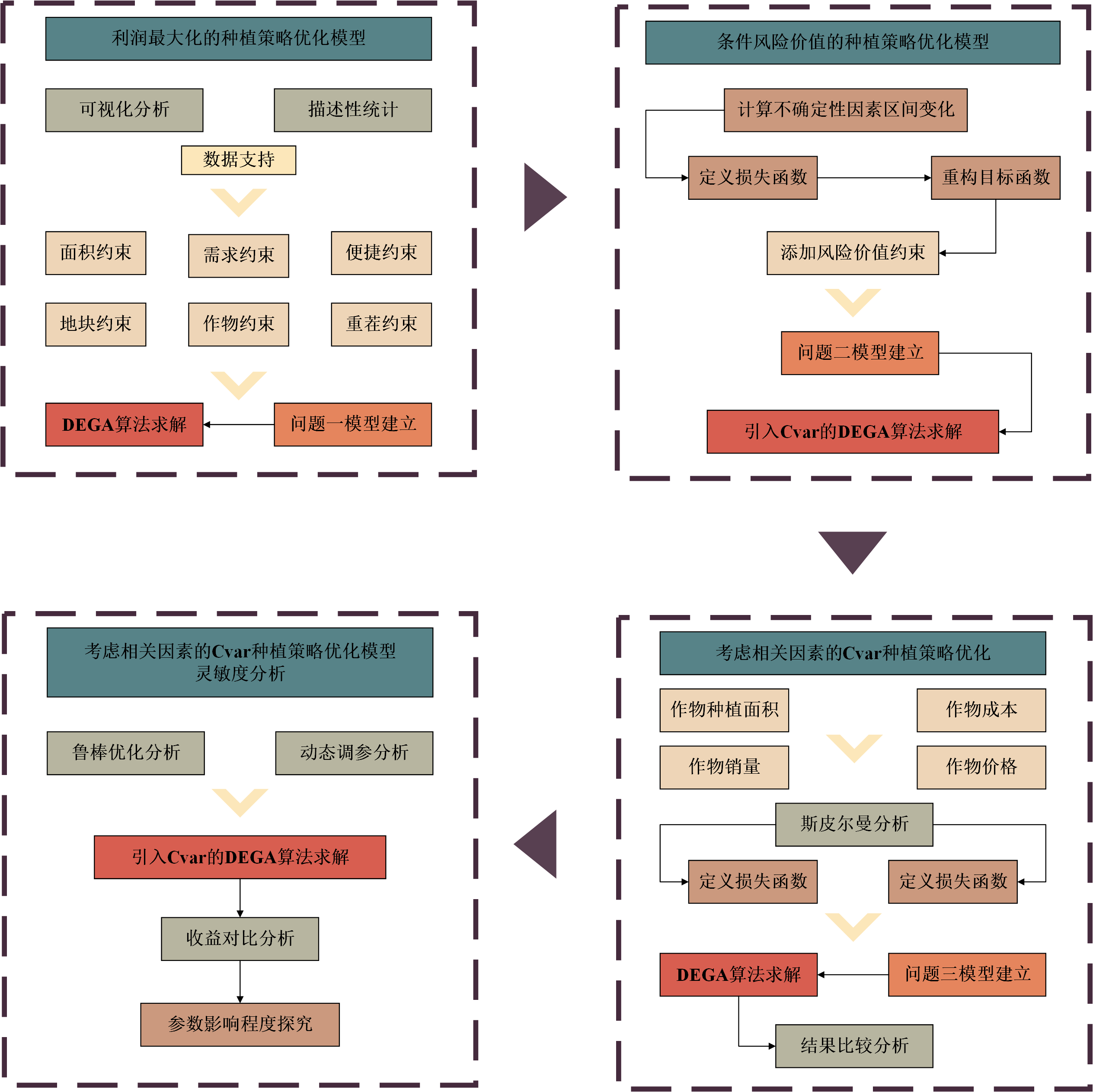配色方案
参考:https://zhuanlan.zhihu.com/p/546788908?share_code=UOfQzlWp5gzU&utm_psn=1906364628998555376 https://zhuanlan.zhihu.com/p/593320758
00
1 2 3 4 5 6 7 8 9 10 11 12 13 14 15 colors(1 ).name = 'red' ; colors(1 ).rgb = [219 , 049 , 036 ] / 255 ; colors(2 ).name = 'orange' ; colors(2 ).rgb = [252 , 140 , 090 ] / 255 ; colors(3 ).name = 'yellow' ; colors(3 ).rgb = [255 , 223 , 146 ] / 255 ; colors(4 ).name = 'bg-blue' ; colors(4 ).rgb = [230 , 241 , 243 ] / 255 ; colors(5 ).name = 'light-blue' ; colors(5 ).rgb = [144 , 190 , 224 ] / 255 ; colors(6 ).name = 'deep-blue' ; colors(6 ).rgb = [075 , 116 , 178 ] / 255 ; save('plan00.mat' , 'colors' );
01
1 2 3 4 5 6 7 8 9 10 11 12 13 14 15 colors(1 ).name = 'dark-green' ; colors(1 ).rgb = [038 , 070 , 083 ] / 255 ; colors(2 ).name = 'deep-green' ; colors(2 ).rgb = [040 , 114 , 113 ] / 255 ; colors(3 ).name = 'bi-green' ; colors(3 ).rgb = [042 , 157 , 140 ] / 255 ; colors(4 ).name = 'light-green' ; colors(4 ).rgb = [138 , 176 , 125 ] / 255 ; colors(5 ).name = 'bg-green' ; colors(5 ).rgb = [236 , 240 , 219 ] / 255 ; colors(6 ).name = 'deep-blue' ; colors(6 ).rgb = [075 , 116 , 178 ] / 255 ; save('plan01.mat' , 'colors' );
02
1 2 3 4 5 6 7 8 9 colors(1 ).name = 'dark-red' ; colors(1 ).rgb = [120 , 000 , 001 ] / 255 ; colors(2 ).name = 'dark-blue' ; colors(2 ).rgb = [000 , 047 , 073 ] / 255 ; colors(3 ).name = 'bg-yellow' ; colors(3 ).rgb = [254 , 240 , 213 ] / 255 ; save('plan03.mat' , 'colors' );
效果展示
参考文章: https://dxs.moe.gov.cn/zx/a/hd_sxjm_sxjmlw_2024qgdxssxjmjslwzs_2024ctlw/241104/1977952.shtml
05
1 2 3 4 5 6 7 8 9 10 11 12 13 14 15 16 17 colors(1 ).name = 'blue-green' ; colors(1 ).rgb = [68 , 117 , 122 ] / 255 ; colors(2 ).name = 'green-gray' ; colors(2 ).rgb = [183 , 181 , 160 ] / 255 ; colors(3 ).name = 'red' ; colors(3 ).rgb = [212 , 076 , 060 ] / 255 ; colors(4 ).name = 'deep-purple' ; colors(4 ).rgb = [69 , 42 , 61 ] / 255 ; colors(5 ).name = 'skin' ; colors(5 ).rgb = [238 , 213 , 183 ] / 255 ; colors(6 ).name = 'light-yellow' ; colors(6 ).rgb = [252 , 231 , 186 ] / 255 ; colors(7 ).name = 'brown' ; colors(7 ).rgb = [203 , 153 , 126 ] / 255 ; save('colors.mat' , 'colors' );
引用示例
1 2 3 4 5 6 7 8 9 10 11 12 13 load('colors.mat' ); x = 1 :7 ; y = rand (1 , 7 ); figure ;hold on; for i = 1 :length (colors) bar(x(i ), y(i ), 'FaceColor' , colors(i ).rgb); end xlabel('颜色编号' ); ylabel('随机值' ); title('使用自定义颜色绘制的条形图' ); hold off;
色卡
效果展示
参考文章: https://dxs.moe.gov.cn/zx/a/hd_sxjm_sxjmlw_2024qgdxssxjmjslwzs_2024ctlw/241104/1977952.shtml